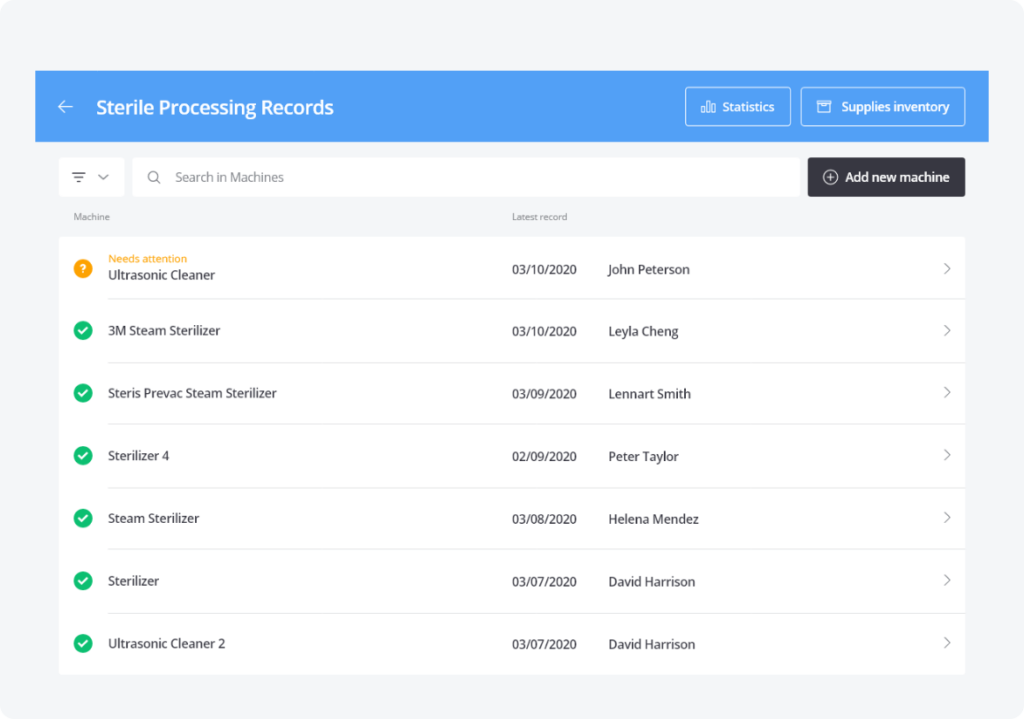The role of the sterile processing department in ASCs and hospitals is crucial for patient safety. These unsung heroes of every healthcare facility make sure that all medical supplies and equipment are both sterile and processed for patient care. All the while keeping track of each item and task to reduce any possible risk of infection outbreak as well as to comply with regulatory requirements.
With sterile processing technicians in mind, we created one of our latest modules, Sterile Processing Records. What can you track in this module? How can you influence product development? And what features sterile processing managers and technicians love the most? These and many other questions were answered by our product manager, Simona Verespejova.
Surglogs has two modules in its suite that help sterile processing departments streamline their work. Surgical Logs and Sterile Processing Records. What do our clients use Surgical Logs for?
In Surgical Logs, you can essentially track anything. Every center is different, and we are fully customizable, each facility can track what it needs to. When it comes to specific logs, Steam Sterilization Log, Spore testing of the steam autoclave, Fire Extinguisher Check, Fire Door Inspections, Crash Cart Inventory Log, Temperature and humidity Log, Hand hygiene monitoring, COVID-19 Visitor Assessment Log, Vacuum system check, are just a few our users are tracking. We have hundreds of log templates to choose from. Additionally, every facility can send us their paper templates and we will digitize them. This is all part of the package and we do not charge anything extra.
How is the Sterile Processing Records module different?
This module is different because it focuses on the documentation of sterile processing records specifically.
SPD managers can set up as many machines in our SPR module as they need. All virtual machines have customizable parameters such as Indicators, Signatures, or even File Uploads for uploading sterilization load receipts. These virtual machines are fully searchable, so in case of an infection, anyone can search loads based on a date, load number, or instrument itself. They go back in time very easily.
With the Cycles function, each machine will have its cycles set up for ease of use.
The Needs Attention section in this module allows for everyone to stay on track with their workload. This section displays all the work that is in progress and requires the attention of the SPD Technician.
Exporting entries in the form of an XLS spreadsheet or PDF ready-to-print form helps users stay on track.
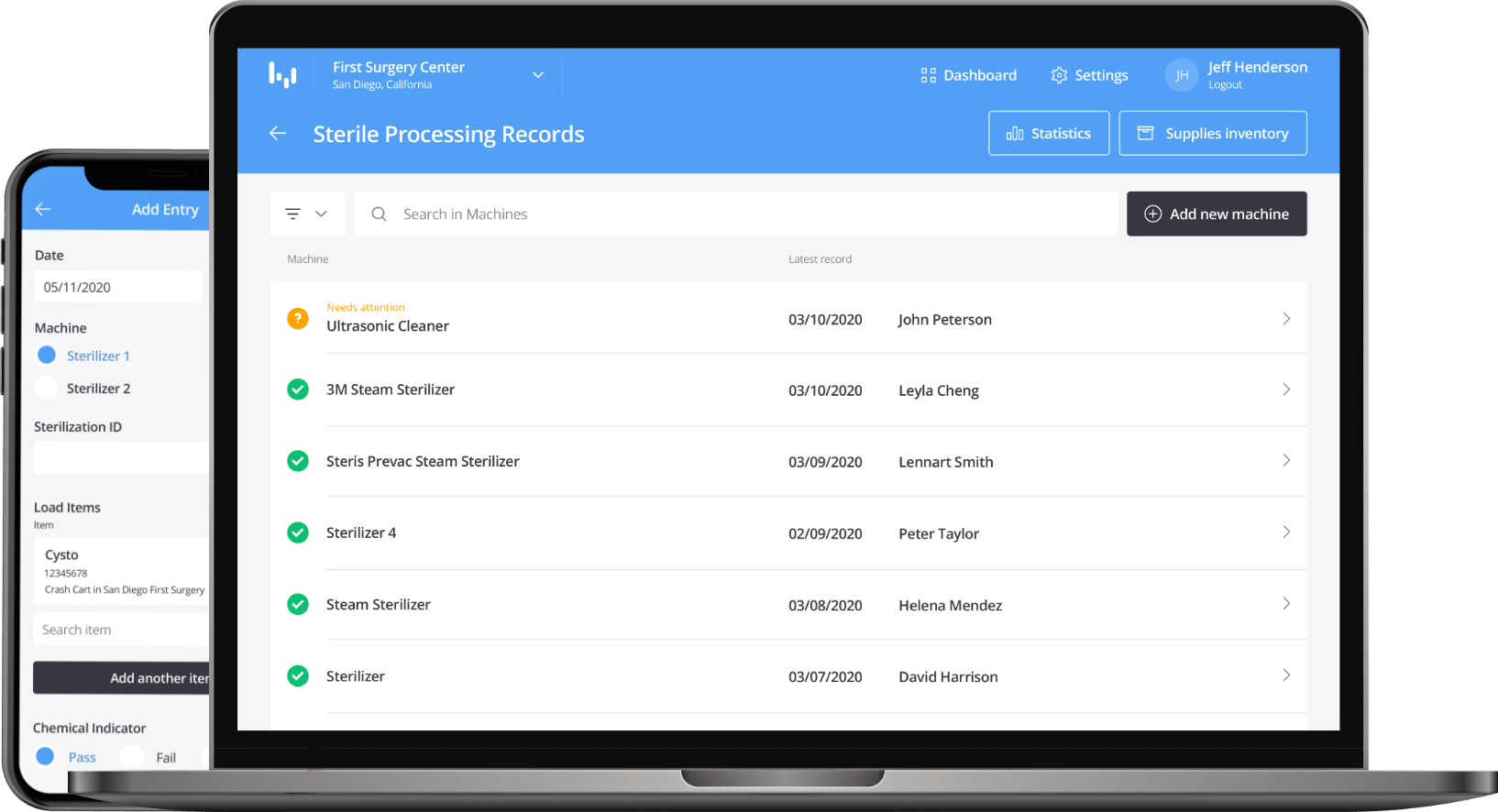
What makes Sterile Processing Records different from other SPD solutions on the market?
Our SPR is great for smaller facilities that cannot afford expensive solutions, but still want to take advantage of what the digital solutions provide.
Our SPR module is affordable, and has a very intuitive user-friendly interface. It’s customizable, with options to track inventory, cycles, loads, indicators as well as load receipts.
Full-text search allows all SPR Techs and managers to go back in time and search sterilization loads with certain supplies or based on a date within seconds.
What about surveys? Can staff provide all data that surveyors request?
SPR provides a full-text search within all machines to allow SPD personnel to always find what they are looking for in a matter of seconds. Administrators can also give Surveyors access via the Surveyor mode in the Settings section, to allow them to log in and see everything themselves.
What are the features in Surgical Logs and Sterile Processing Records that our users love the most?
I would mention 3 features: Color coding, Compliance calculation, and Activity monitoring.
In general, I would say our customizability is the feature that stands out the most. We understand that every single center is different, so to be able to customize everything to specific centers’ needs is one of our biggest benefits. And it’s also one of the things our customers like the most.
Color coding is a way of visualizing and prioritizing work for every Surgical Logbook user. This allows users to focus on things that are required to be completed that day, so the logs don’t get missed or lost in the list of all things staff members have to do every day.
Compliance calculation is a feature for Administrators showing how certain aspects of the facility are doing and where they need to improve. A great example might be the Infection Control log with its complex compliance calculation.
And of course Activity monitoring. Again, a great feature for the Administrator or Owner of the facility to see how the center is doing overall with completing its logs. They can see how many were done, how many are upcoming, and whether any were missed for a certain period. Another feature to make sure the center is doing everything they are supposed to.
Surglogs users can give us feedback and influence what new features or products we create next. How can they submit their ideas and wishes?
Our current users can use the Ideas section which can be found on our dashboard. They can vote for features they would like to see in Surglogs as well as suggest their ideas for improvements. We appreciate all of our user’s feedback.
Are there any new features coming up soon?
So many! But to mention a few, I think our users will appreciate the Help section with videos created by our Customer Care Team with step-by-step instructions to answer their questions on the go.
We are also working on a Notification Center, improvements to our flagship module Surgical Logs with even more customization, and Corporate Dashboards.
The best one will be our newest addition to the Surglogs suite, Quality Improvement Studies module.